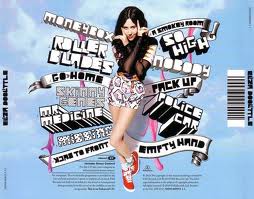Welcome!
Welcome to our blog, we made this to record the making of our music video for our A2 Media Studies Portfolio, our group being 13D3. The music video we will be making is for a song called 'Tonight' and our group consists of Alia Rehman, Gemma Blackman, Gurleen Dhameja and Zaynah Uddin.
Tuesday, 30 November 2010
Editing
Today During my frees, I (Gurleen) did more of our editing for our music video. Alia also accompanied me during this time and we managed to do quite a lot of it today. We have nearly done two and half minutes of the video and hopefully we will be finishing it soon. during our lesson time, me and Zaynah continued editing and we faced a technical problem during the editing which was the Stop motion clip, it kept duplicating a new clip to itself but we managed to overcome that problem very easily by deleting the duplicate clips and realised it happened because of the VideoFx we added to the clip, which also gave us the chance to learn something new about iMovie.
30/11/10
As the deadline for our Media coursework is creeping closer, as a group, we're using our time fully to concentrate and spend most of our time on our Media work.
In today's lesson we split into pairs to work and focus on two main tasks: editing the music video and creating the digi-pack.
I helped edit our music video with Gurleen, whilst Gemma fully concentrated on the digi-pack besides providing help with the video too.
Alia put all her time and effort into both tasks, which made a major contribution overall to our work and I feel we all equally helped one another as a team, offering assistance when needed.
Hopefully, this will lead to us completing our assignment by the coursework deadline.
Zaynah
In today's lesson we split into pairs to work and focus on two main tasks: editing the music video and creating the digi-pack.
I helped edit our music video with Gurleen, whilst Gemma fully concentrated on the digi-pack besides providing help with the video too.
Alia put all her time and effort into both tasks, which made a major contribution overall to our work and I feel we all equally helped one another as a team, offering assistance when needed.
Hopefully, this will lead to us completing our assignment by the coursework deadline.
Zaynah
Back Cover Digipak
I have developed the back cover for the digipak, and it is almost finished, the only thing that needs to be finalised is the font being used. After looking at other back covers I have made sure that I have included essential elements in the small print such as, the fold that binds the CD cover on the side, the record company information, website information (promotional, official websites) and even the bar code.
It took me a while to decide on the finished product of the back cover as I did different effects to see what looked the best, however, I also looked at other covers which are the same genre of our music which also helped me to decide as I wanted to use conventional elements, so that the audience can relate to the product.
At first I had to choose the right background image, I had this background in mind, until I tried using it. I decided that the photo of our artist didn't really go with the background, but here is a rough cut of what I was planning to do. It is only rough as I didn't go ahead with it because I didn't think it looked as effective.
Here are some of my rough designs where I chose a better background to suit the artist photograph:

Additionally, to get to this final stage of the photo I had to combine two photographs that had been taken. I initially did this because the photo with our artist in wasn't very focused which did let the photo down quite a lot. But I also did this because of the conventional settings of back covers, I wanted to have the artist set to the side of the cover, so that the track listing could be used on the other side, and it wouldn't be interfering with the image. But then after I had layered the two images I noticed that this allowed me to create better effects, as I was able to chose one layer and effect it rather than changing the effect of the whole photo. The only trouble I came across was cutting out the artist from the original photo as this had to be done precisely so that it would look effective.
It took me a while to decide on the finished product of the back cover as I did different effects to see what looked the best, however, I also looked at other covers which are the same genre of our music which also helped me to decide as I wanted to use conventional elements, so that the audience can relate to the product.
At first I had to choose the right background image, I had this background in mind, until I tried using it. I decided that the photo of our artist didn't really go with the background, but here is a rough cut of what I was planning to do. It is only rough as I didn't go ahead with it because I didn't think it looked as effective.
Here are some of my rough designs where I chose a better background to suit the artist photograph:

Additionally, to get to this final stage of the photo I had to combine two photographs that had been taken. I initially did this because the photo with our artist in wasn't very focused which did let the photo down quite a lot. But I also did this because of the conventional settings of back covers, I wanted to have the artist set to the side of the cover, so that the track listing could be used on the other side, and it wouldn't be interfering with the image. But then after I had layered the two images I noticed that this allowed me to create better effects, as I was able to chose one layer and effect it rather than changing the effect of the whole photo. The only trouble I came across was cutting out the artist from the original photo as this had to be done precisely so that it would look effective.
Gemma
Digipak - Back cover.
Today I started to create the back cover of the digipak, firstly I looked at similar artists to see what they included on their back covers of their digipaks. Some of the artists I looked at were, Eliza Doolittle, Carrie Underwood, Shania Twain, Taylor Swift, Dido, Katie Melua and Norah Jones. From looking at these I saw that a lot of the artists have photos of themselves on the back with the song titles to the left or the right of the page. However, some back covers just have a linking photo on the back with the titles on the page. One that was very quirky and different to the rest was by Eliza Doolittle, as they had placed her photo in the middle and used many different fonts to show her song titles around her.
Here are the examples:
Here are the examples:
Here I have added two examples of Katie Melua, as these were interesting and quite contradicting, as one she is in the frame and the other she isn't. But the photo is not just a random photo it is linked to the front cover of the album.
Gemma
Institution Research
Today we also looked at what institution would be suitable for our artist. We came up with the idea of EMI records, as this catered for European singers from various music genres, such as artists like our own, Corinne Bailey Rae, Eliza Doolittle.
Digipak
Today during the lesson Alia and myself (Gemma) have been researching the digipak and planning it. We initially started using word to document what we were going to include for our digipak, we then decided that we would draw out a plan as we were finding it hard to visualise. As the digipak would be 6 pages we planned out what would include in each side, the front being the album cover, the back including tracklisting, one side of it having information about the tracks for example who produced it and wrote the songs, two sides using photos one for behind the CD, and the final side being a thank you message from the artist.
Fonts
So continuing with my font experiments I have decided to upload some of the fonts that I am experimenting with, when I have come across a final idea for the digipak and website, choosing a font will create the image brand so I will have to narrow down my ideas. Here are some of the newer fonts I have been experimenting with:
At the moment I have been looking at curly fonts, however, I am going to look for more fonts, possibly more quirky ones, and develop the idea I already have.
Gemma
At the moment I have been looking at curly fonts, however, I am going to look for more fonts, possibly more quirky ones, and develop the idea I already have.
Gemma
Monday, 29 November 2010
Website
So far after editing the website, I have now come up with two main headers for the site. I am not sure which one will look most efficient to use, however I am hoping to improve both ideas after getting used to the freewebs hosting site.
This is the first design header for the website:
Here is the second header for the website:
Both headers have been edited using photos I have taken while we have been filming and on location. However, there is still more things to edit to improve the template of the website, which I am currently working on, such as the background of the pages, although this is hard to change using the host site. What is also annoying about the hosting site is that it displays an advertisement on your website, and I cannot get rid of this which makes the site look more unprofessional. Also, when creating my own template I have only been able to use my own photos in already created templates which are not the same as what I would like the website to look like. Therefore I may have to create my own full template.
Gemma
This is the first design header for the website:
Here is the second header for the website:
Both headers have been edited using photos I have taken while we have been filming and on location. However, there is still more things to edit to improve the template of the website, which I am currently working on, such as the background of the pages, although this is hard to change using the host site. What is also annoying about the hosting site is that it displays an advertisement on your website, and I cannot get rid of this which makes the site look more unprofessional. Also, when creating my own template I have only been able to use my own photos in already created templates which are not the same as what I would like the website to look like. Therefore I may have to create my own full template.
Gemma
Website
For editing the website I have continued to think about my own design to make for the background. I started by making a header for this blog and for the website which I have already blogged about. Today I was looking through some photographs taken, and I decided to experiment with some of them. I began by making a general header which could possibly be used on the twitter, website or even on here. I have not perfected my skills yet, so many changes are to be made but here is an example of what I have done:
I am still not sure about what font to use on these photos, but once that decision has been made I can edit all images to have the same artist brand. The font will need to match the genre and artist, and supply the audience with positive connotations which is why it is harder to chose one font. At the moment, I have been downloading unique fonts and just experimenting with them. However, the fonts I have been experimenting with are not just random fonts, I have been choosing ones which suit our artist so that the one that is chosen will be relatively close to the genre of music. In my own eyes, the type of music suggests a curly, 'girly' and yet sophisticated font. However, when downloaded and used the fonts always look different to the preview. I think the font needs to portray an emotional artist, possibly slightly quirky, and yet have a calm effect.
Gemma
I am still not sure about what font to use on these photos, but once that decision has been made I can edit all images to have the same artist brand. The font will need to match the genre and artist, and supply the audience with positive connotations which is why it is harder to chose one font. At the moment, I have been downloading unique fonts and just experimenting with them. However, the fonts I have been experimenting with are not just random fonts, I have been choosing ones which suit our artist so that the one that is chosen will be relatively close to the genre of music. In my own eyes, the type of music suggests a curly, 'girly' and yet sophisticated font. However, when downloaded and used the fonts always look different to the preview. I think the font needs to portray an emotional artist, possibly slightly quirky, and yet have a calm effect.
Gemma
Digipak
Initially for the album cover I wanted to use a photo from the photos we took in Bushy Park. This would still be a possibility depending on how I can edit it. But since the weather was very foggy that day, the camera lens wasn't able to keep in focus very well, therefore the photo isn't as focused as I would like it to be. However, I am trying to edit it to make it look sharper, here is the original photo:
This is one of my experiments on this photo, as I edited it, it showed that it may be okay to use as a photo for the digipak as it doesn't look too bad. However, I would like to edit it more, and I would possibly not use this effect. (The photo is a different size and more of a square shape as it is was created using the proper dimensions for the digipak).
Gemma
Digipak
When I started to create a possible cover for the digipak, I started to experiment with use of effects on photoshop, this helped me to familiarise myself with the programme and also helped me to decide what looked effective and professional and what wouldn't look as good for our artist.
Here are some of rough examples of what I experimented with:
Here are some of rough examples of what I experimented with:
This image gives emphasis to the guitar as I used a filter on a certain part of the image called 'charcoal.'
In this image I used a filter on our artist, which was called 'cut out' this gave the image of the artist many layers, and almost makes her look surreal.
Using a different effect called 'liquify' I was able to make the background more surreal, I only experimented on one part of the background, as if I am going to use an effect on the background I will have to transform the image in to many layers so that the whole background will use the same effect.
I have only done these as rough experiments as if I was to use these ideas I would want to perfect them.
Gemma
Digipak
Tonight I started to create a possibility for the front cover for the digipak. I looked through the photos that I had taken whilst we were on location and I thought that these photos would make good cover images to represent our artist. However, these are still just possibilities and I will continue to experiment with images and see what looks most effective.
Gemma
More Editing
Today aswell as doing research for the digipak, I helped with 3 hours worth of editing; we got quite a lot of the music video done. We experimented with some different transitions in between different scenes which made the narrative more obvious. We also changed the colour of the 'memory' sections of the video to sepia which gave a nice effect to it.
Class Evaluations
We thought we would be able to carry on editing during our lesson on Friday, however when we went into the classroom, our teacher told us that we would all be evaluating each others work up to where we had edited up to. Our group had done about a minute of editing so there was a fair amount of the video that the other groups could watch. We were given the mark scheme and levels we will be assessed on by the examiners and so by evaluating others work using this, we could understand how we would be marked for our final mark.
Most of the feedback we got was quite positive, but it also gave us an outlook on how audiences would respond to our video, and what we could improve before the final deadline to make our video as effective as can be. We got feedback from 3 groups :
Most of the feedback we got was quite positive, but it also gave us an outlook on how audiences would respond to our video, and what we could improve before the final deadline to make our video as effective as can be. We got feedback from 3 groups :
Digipak Research
Today during our lesson I researched what kind of things are included in a digi pack. It was a bit difficult trying to find the exact information I needed as most of the websites which came up just showed examples of digipak templates. I did find out that the content of a digipack is usually the album name, the tracklist, pictures of the artist and sometimes the lyrics of one or all of the songs.
So that we could think of a realistic album name for our artist Delilah's album/digipak I researched the history of different country singers such as Taylor Swift, Shania Twain and Carrie Underwood. The rest of the group and I found that a lot of artists had named their first albums after their own names eg. Taylor Swift's first album is named 'Taylor Swift'. A reason why artists may have done this is to make the public recognize their name and music. As a group, we discussed whether we wanted to go through with this idea and we are still deciding the final name of Delilah's album name.
So that we could think of a realistic album name for our artist Delilah's album/digipak I researched the history of different country singers such as Taylor Swift, Shania Twain and Carrie Underwood. The rest of the group and I found that a lot of artists had named their first albums after their own names eg. Taylor Swift's first album is named 'Taylor Swift'. A reason why artists may have done this is to make the public recognize their name and music. As a group, we discussed whether we wanted to go through with this idea and we are still deciding the final name of Delilah's album name.
Photos
Everytime our group has been on location filming I have continued to take photos of the making and also of interesting images of our artist, and our location. The photos I have taken will be good to use within the digipak and website. Here are some more of the photos I have taken:
I am going to edit these on photoshop, to make the more effective.
Gemma
I am going to edit these on photoshop, to make the more effective.
Gemma
Digipak
Today in the lesson, we also continued to research what we would need to include in the digipak. We agreed on the photos we would use for the cover of the album, and decided what else we would need to include, such as the back page being the tracklisting, a possible thank you to fans by the artist, photos, information about the record company etc. The digipak will be 6 pages, including the front cover of the album this will need to also reflect the genre of the album.
Website
Today I continued to look at templates for the background of the website, however, after looking at these I decided that I would like to create my own using photoshop as this would be more effective for the promotion of the artist and also make the website look more professional. I also continued to edit the pages, adding more to the news page.
Gemma
Gemma
Album
Today in the lesson we continued to edit our video, while doing this we also thought of a tracklist for the album and an album name. This goes towards the creation of our digipak. Our album will have 12 tracks, and the name of the album will be called 'Reflections.' We thought of the album tracklisting by looking at other artists in the same genre of music, and researching their albums. We did this so that we could come up with appropriate track names to fit the genre.
Thursday, 25 November 2010
As part of our website I have created Delilah a Twitter account, this means that the music and would be promoted more. I made the account as I featured it on the website. The twitter profile will include all the latest updates and news of the artist.
Gemma
Gemma
Website
Today (25th November) I spend time editing the website, I started put together the information on each page, the pages I edited were News, Forum, Home, and Bio.
This was good use of time as I learned how to do much more on the website, such as add wigets. Some of the widgets I added were for example, 'Share' button so that people could share news to their friends and the 'Like' button so that the news could be liked through Facebook, a very popular networking site.
Gemma
This was good use of time as I learned how to do much more on the website, such as add wigets. Some of the widgets I added were for example, 'Share' button so that people could share news to their friends and the 'Like' button so that the news could be liked through Facebook, a very popular networking site.
Gemma
Editing
After having finally gotten over all of our technical issues by transferring all of our clips from one computer onto another, we could finally concentrate on progressing with the editing of the music video.
We thought that although it was a good idea to edit in the chronolgical order of the song, it was also helpful to edit some of the sections that we knew we wanted edited in a certain way and that we knew would be put in a certain section of the song.
We thought that although it was a good idea to edit in the chronolgical order of the song, it was also helpful to edit some of the sections that we knew we wanted edited in a certain way and that we knew would be put in a certain section of the song.
Digipaks
Today in the lesson, we started to research digipaks so that we knew exactly the size of it and what we should include. This will allow us to get started with making the digipak. This would be made using photoshop as it allows us to edit the photos in a high quality way. When the digipak is ready we will be able to upload it to the blog.
Before creating our digipak we looked at other artists to be inspired. Obviously, the ones we looked at were country pop so that we could relate it to ours an get ideas for the photos we should be using.
The dimensions of a standard 4 page digipak is usually 139.5mm x 6mmx 125.5m.
The dimensions of a standard 6 page digipak is usually 140.5mm x 8mm x 127m .
Before creating our digipak we looked at other artists to be inspired. Obviously, the ones we looked at were country pop so that we could relate it to ours an get ideas for the photos we should be using.
The dimensions of a standard 4 page digipak is usually 139.5mm x 6mmx 125.5m.
The dimensions of a standard 6 page digipak is usually 140.5mm x 8mm x 127m .
Tuesday, 23 November 2010
Website - Biography
During the lesson on 22nd November, we continued to write the biography of our artist for the website. We used other biographies of similar artists in the same genre to give us inspiration. Also, the photo page on the website has started to be edited, this is where we will upload photos from the making of the video, the location and also photoshoots of our artist. While we were doing this we had the technical issues so some of us were focused on that.
Technical Issues
After having completed all of our filming for our music video, we were excited to get it uploaded and ready to edit. When we opened our video to edit on the computer, all of our clips had been moved to the trash and we had lost all our editing. This held us back because we had to use our time to work out why the computer wasn't working and we had to figure out how to try and get our work back. We figured out that the my book that it was saved on wasn't working so we had to try and use other computers to access our work.
Tuesday, 16 November 2010
Bushy Park Filming!!!
Today, we filmed at Bushy Park, it wasn't the exact location we planned to go to due weather changes, but we found a similar place and filmed there.
We filmed the whole song in that location, having our main actress singing the whole song in one angle.
Even though,it was very foggy, we managed to film the main part of our video and we also supported each other as a team.
During the day, we faced a few minor problems such as: the weather change, change of location, traveling to the location. Yet we managed to overcome them by having alternatives! We filmed in a foggy weather to give a cold atmosphere to go with our song, We managed to walk to the location in time, before it got dark and also managed to find the an alternative location to Rose Garden!
We filmed the whole song in that location, having our main actress singing the whole song in one angle.
Even though,it was very foggy, we managed to film the main part of our video and we also supported each other as a team.
During the day, we faced a few minor problems such as: the weather change, change of location, traveling to the location. Yet we managed to overcome them by having alternatives! We filmed in a foggy weather to give a cold atmosphere to go with our song, We managed to walk to the location in time, before it got dark and also managed to find the an alternative location to Rose Garden!
Monday, 15 November 2010
Sunday, 14 November 2010
Broken Hearted Girl music video by Beyonce
We looked at this music video for ideas for our own work becasue both songs have similar tempos.
Themes and ideas which we interested were:
-The ligthing- there are is a lot of dim ligthing which creates a sombre feel which may relate to the lyrics of the song.
-Use of black and white and colour change- we liked that some scenes were black and white and some were brighter than others. We felt that this could
create a feel of different emotions within the artist and the lyrics.
-The the sun is filmed- we liked the fact that the glare of the sun is right in the camera.
-Make up- we like the minimalistic make up on Beyonce and felt that it didn't distract us from the actual video and listening to the lyrics.
Starting to Edit!
We've uploaded everything we have filmed so far so we decided to start editing and cutting up some of the clips. While editing, we questioned and discussed the order in which we wanted everything to go in and where our flashback/memory clips would look best. We decided that to keep the 'narrative' in our video more interesting and the audience engaged we should have the memory clips spread out.
Friday, 12 November 2010
Website
Today, we continued with the website. The hardest bit is having the information to write and create all the pages. The pages that we have started to create is the artists news and homepage. For research I have looked at other artists web pages to see what is most effective, but these of course are artists with similar genres of music. The websites that we looked at for inspiration are:
http://www.taylorswift.com/
http://www.shaniatwain.com/
Both of these websites are effective as they promote the artist and inform the fans of the current updates and news. For our own website there is a lot of information we will need to include, here are some examples, Biography, News, Video, Photos, and also a blog from the artist can be effective.
http://www.taylorswift.com/
http://www.shaniatwain.com/
Both of these websites are effective as they promote the artist and inform the fans of the current updates and news. For our own website there is a lot of information we will need to include, here are some examples, Biography, News, Video, Photos, and also a blog from the artist can be effective.
Editing Website
Here are some fonts I found to contribute to editing our website, I used photoshop to experiment with how they could be transformed. This helped to start to visualise how the artists 'logo' should look. I don't know if I will use any of these on our actual website, as I might change aspects of them or try to develop them.
Filming - 12th / 13th November
Today and tomorrow we have all decided that we need to film the rest of our footage for the music video. This will include the parts with the male actor, and also the footage from the Rose garden. Today, we will be filming the footage with Ivan and Treeva (our actors), hopefully this wont take too long as he doesn't appear too much in the video, he is mostly in the memories. Tomorrow (Saturday), we will be filming in the Rose Garden, this will include Treeva performing with a guitar. Hopefully this will all go to plan and we will be able to focus on editing next week.
Photos
In the time we have been filming, we have used a stills camera to photograph what we've been doing. Whilst Zaynah, Gurleen and Alia have been shooting footage, Myself (Gemma) managed to take many photos of our location and our singer. Some of these photos can be used for our other work, such as the website and the digipack. However, some of the photos are 'behind the scenes' of our music video.
Here is a few photos I have taken:
Here is a few photos I have taken:
Editing Photos - 12th November
Today, I started to use photoshop to create effects and templates for our website. I have not come to the final design yet, but I started to get used to using the programme. Good effects I found were editing the exposure, and also embossing the text. Below I have uploaded what I designed, however this may not be what we use on our final website. The photo I have edited was something I took myself when we were filming in Kingston.
Gemma
Tuesday, 9 November 2010
Filming Problemosss :(
On the 8/11/10, the weather was not what we expected it to be, as it was raining heavily, so we decided to rebook our cameras and film on Friday onwards.
For today, we booked a still digital camera so we can take pictures for our photo shoot of our main actress which will be used for our digipack.
Later, on after uploading we plan on editing the pictures through photoshop.
For today, we booked a still digital camera so we can take pictures for our photo shoot of our main actress which will be used for our digipack.
Later, on after uploading we plan on editing the pictures through photoshop.
Monday, 8 November 2010
08/11/10
During our lesson on Monday, we uploaded our scenes from the last time we filmed. This included, a lot more footage from the bridge and footage from outside Starbucks. We also filmed for the stop motion along the high street and by the rotunda.
We also continued to plan as a group as we will be filming tomorrow. We planned what times we would be filming and what props an costume we would need. On the 9th we will be filming in the rose garden, this will be where our actress will do more of a live performance, incorporating a guitar.
We also continued to plan as a group as we will be filming tomorrow. We planned what times we would be filming and what props an costume we would need. On the 9th we will be filming in the rose garden, this will be where our actress will do more of a live performance, incorporating a guitar.
Friday, 5 November 2010
Website Editing
Today in the lesson (5th November) we continued to edit our website but we came across some technical problems on the computer with accessing websites so we had to change computers. We decided to make our own template for the website as the ones supplied on the website dont really suit our genre of music or our artist. This will be made using photoshop and it will have appropriate use of font and photos to match our artists style, this will help to create our artists image and brand.
Thursday, 4 November 2010
Website & Artist Name
Today we started to make the website for our artist that would be used to promote her. This will have details about the single, which is 'Tonight' and also a lot of information about the artist for interested fans. We decided to use 'freewebs' as a host for our website as it is a website we are familiar with, which means we will all be able to build an effective website for our artist.
To make the website we had to all decide on a definite name for our artist so that we could carry on with the rest of the work. The name we decided to go with was 'Delilah' as this was something we all agreed on and we thought it suited our genre of music. We decided not to use a surname for the artist as it is not always necessary.
http://delilah-tonight.webs.com/
Over the next few weeks we will continue to design and develop the website to make it most effective for promotion.
To make the website we had to all decide on a definite name for our artist so that we could carry on with the rest of the work. The name we decided to go with was 'Delilah' as this was something we all agreed on and we thought it suited our genre of music. We decided not to use a surname for the artist as it is not always necessary.
http://delilah-tonight.webs.com/
Over the next few weeks we will continue to design and develop the website to make it most effective for promotion.
Filming on Friday 5th November
On Friday we will be filming in the Rose Garden and hopefully will get that location filming done on time.
Filming
On Tuesday our group continued filming for our music video in Kingston.
We re filmed some parts near Kingston Bridge that we thought were not good enough for our video, began filming scenes near Starbucks and near the Rotunda.
For the scenes near Starbucks, our actress had to sit on a bench and sing the main chorus to the song.
We filmed many close ups of her face to capture her expressions and add feeling to the music video.
We later moved onto film the stop motion scenes near the Rotunda, and to capture the stop motion scenes, we had our actress stand in the middle of the frame of the camera, not singing the lyrics but acting natural, due to the fact that when we edit our video on Final Cut, the clips will be fast forwarded and her singing wont be in sync with the music.
We re filmed some parts near Kingston Bridge that we thought were not good enough for our video, began filming scenes near Starbucks and near the Rotunda.
For the scenes near Starbucks, our actress had to sit on a bench and sing the main chorus to the song.
We filmed many close ups of her face to capture her expressions and add feeling to the music video.
We later moved onto film the stop motion scenes near the Rotunda, and to capture the stop motion scenes, we had our actress stand in the middle of the frame of the camera, not singing the lyrics but acting natural, due to the fact that when we edit our video on Final Cut, the clips will be fast forwarded and her singing wont be in sync with the music.
Monday, 1 November 2010
Film Planning
Today, in our media lesson, we planned further on when and where we will film and also, we booked HD cameras, a tripod and a monopod.
We hopefully will be finished filming by the end of this week.
We hopefully will be finished filming by the end of this week.
Subscribe to:
Posts (Atom)